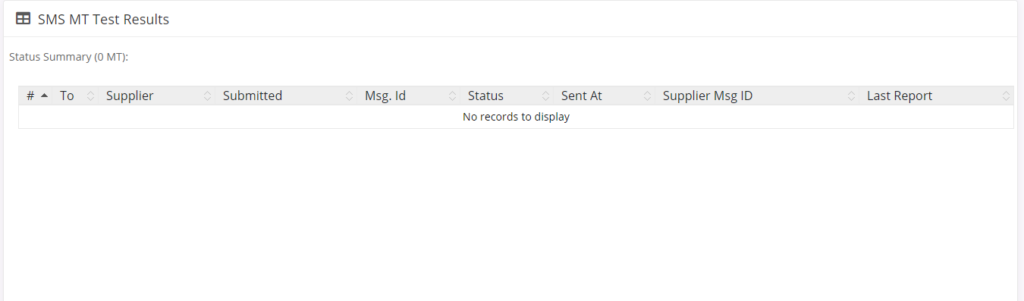Lark Router provides the ability to test your connections. This is useful during configuration as well if any integration testing is needed. Choose Test Suite from the side bar. You may then choose MMS MT or SMS MT
MMS MT #
Allows you to send test MMS Mobile Terminating test messages to an Supplier Bind to be delivered.
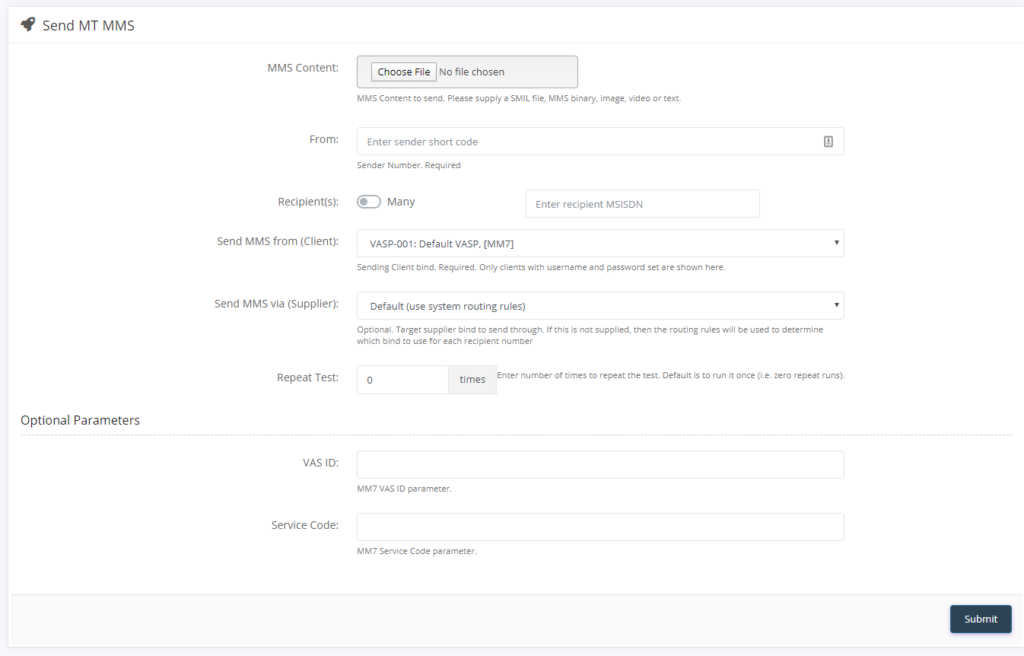
Send MT MMS
- MMS Content: Choose an image, video, or text file to be sent during the test.
- From: Long or Short Code to send the message from.
- Recipients: Specific number to send the test message to, if you choose Many you can load a CSV file with up to 100 numbers to send the test message to.
- Send MMS From (Client): Which Client bind the message should be sent from. This will use all of the settings associated with that bind and be logged to the stats of that bind.
- Send MMS via (Supplier): Which Supplier bind to use to deliver the message. This will use all of the settings associated with that bind and be logged to the stats of that bind.
- Repeat Test: Number of times to repeat the test if you would like to put the load on the binds. 0 (Zero) runs once
Optional Parameters
- VAS ID: If a specific VAS ID is needed for the test
- Service Code: If a specific Service code is needed for the test
MT Test Results
A Summary of the recent tests, Clearing the records removes the results from the system
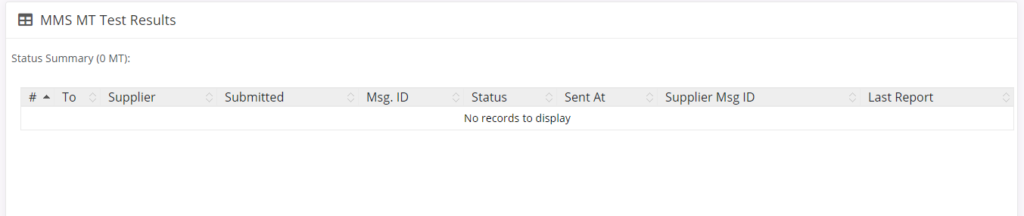
SMS MT #
Allows you to send test SMS Messages to an SMS Supplier Bind to be delivered to a test device.
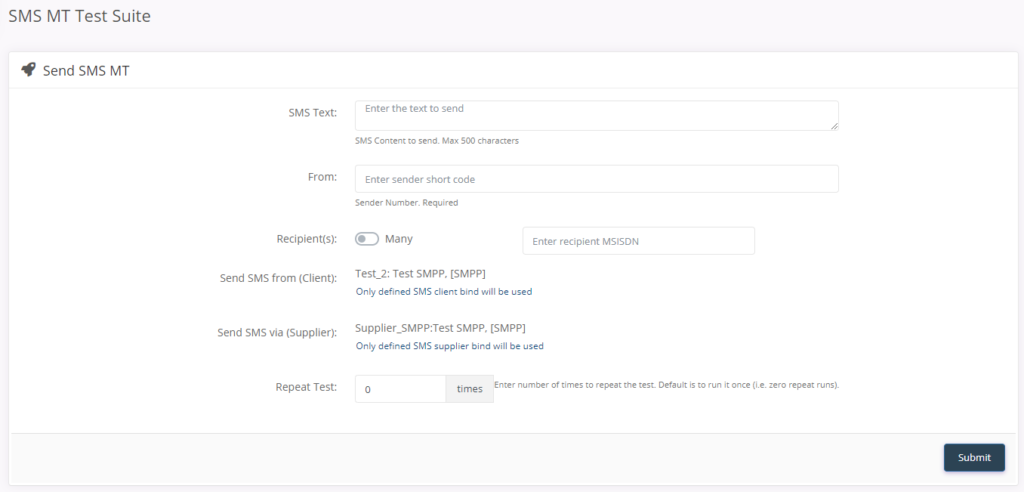
Send SMS MT
- SMS Text: Text to be sent as the test message.
- From: Long or Short Code to send the message from.
- Recipients: Specific number to send the test message to, if you choose Many you can load a CSV file with up to 100 numbers to send the test message to.
- Send SMS From (Client): Which Client bind the message should be sent from. This will use all of the settings associated with that bind and be logged to the stats of that bind.
- Send SMS via (Supplier): Which Supplier bind to use to deliver the message. This will use all of the settings associated with that bind and be logged to the stats of that bind.
- Repeat Test: Number of times to repeat the test if you would like to put the load on the binds. 0 (Zero) runs once
SMS MT Test Results
A Summary of the recent tests, Clearing the records removes the results from the system.