Overview #
The Lark Router gives marketers the ability to send Multimedia Messages (MMS) messages as SMS. The SMS is converted to MMS according to the following rules:
- The gateway scans the MT SMS for URL links. Each link found is accessed and the content downloaded and classified (i.e. image, text, video, etc.). The rest of the text in the SMS is gathered together to be used as the text part of the MMS.
- The gateway selects the correct content conversion template based on the kind of content downloaded. That is if only an image (URL) was provided in the SMS (i.e. no text), the “Image Only Template” is selected if an image was provided with some additional text, the “Image+Text Template” is selected, etc.
- The gateway uses the SMIL template to build the MMS
- The gateway routes the MMS to the relevant supplier bind.
Configuration #
Lark Router is configured to receive MMS messages from your Message Campaign via SMPP (Native to most Campaign Managers) or any of the HTTP SMS API methods and converts those SMS messages to MMS, which is then sent to the supplier via MM7, MM1 or MM4 protocol. The client bind for sending the SMS must be configured as an SMPP or HTTP SMS bind. Your aggregator MMS connection is set up in the Lark Router as a standard MMS supplier bind.
Diagram
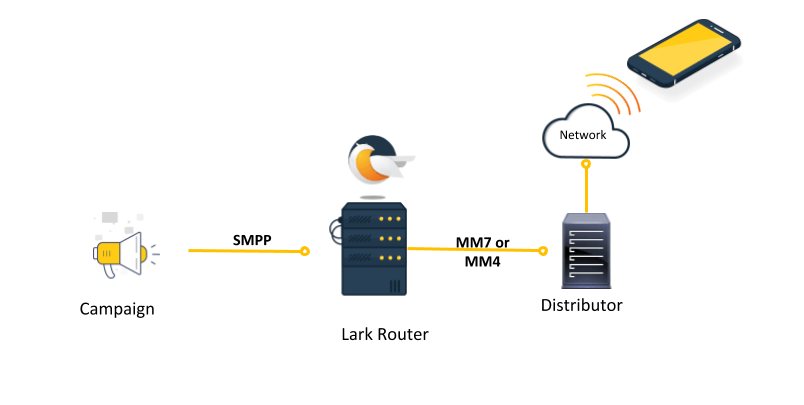
Example Photo
Adding a URL to a Graphic allows the lark router to convert and deliver a Multimedia message to your customer. You can even add a clickable URL. Supported formats are JPG/JPEG, GIF, and PNG.
Example:
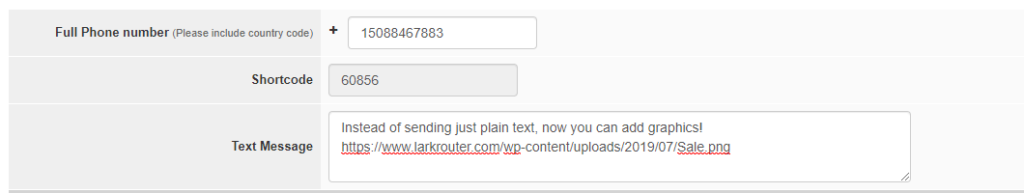
What is delivered:
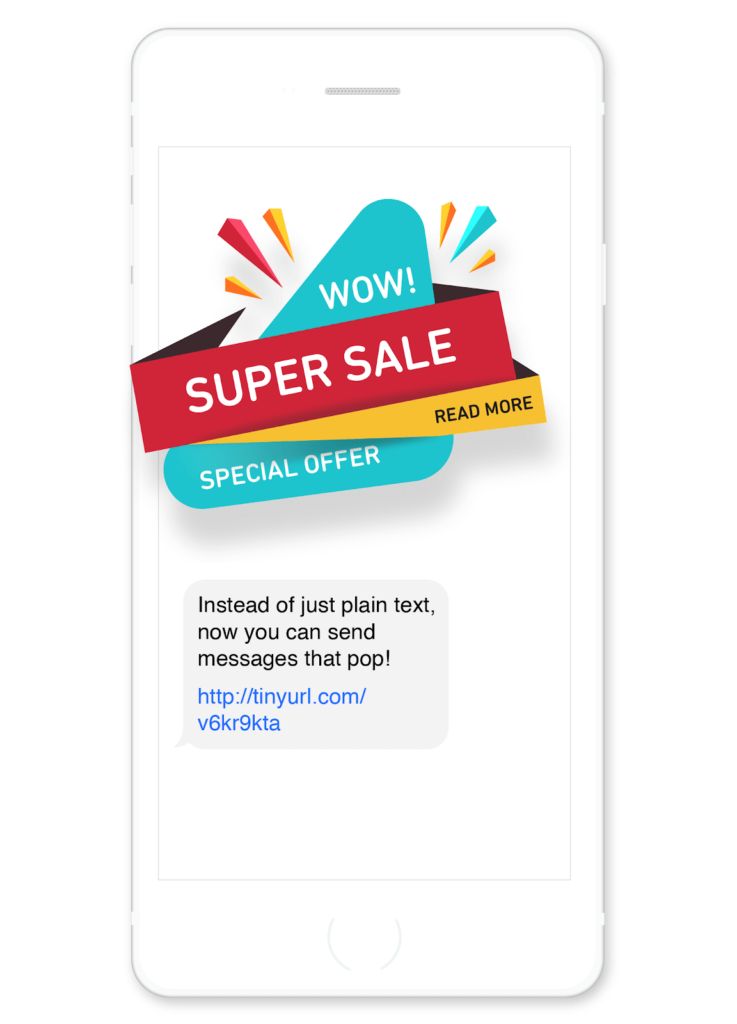
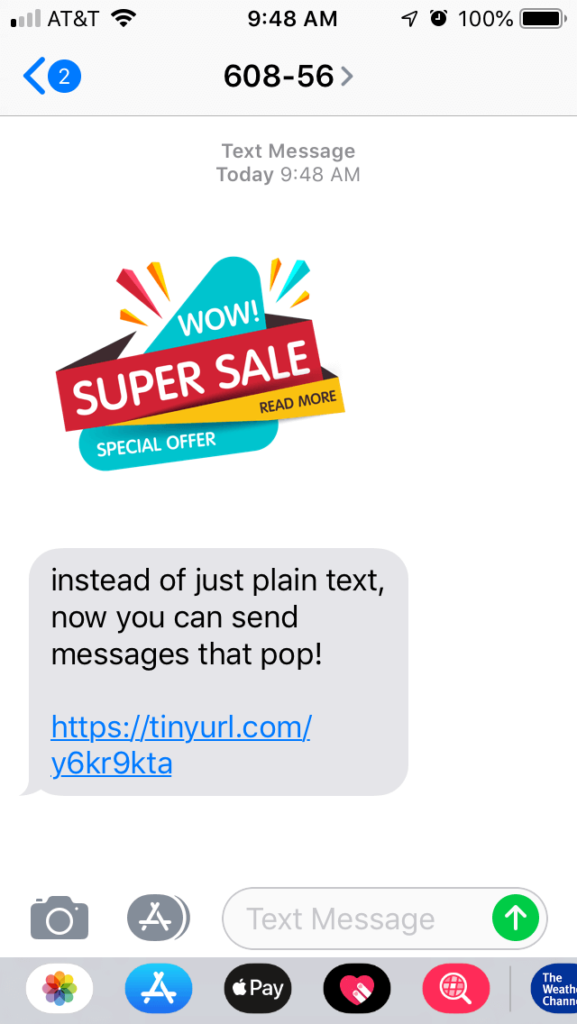
Example Video
Adding a URL to a Video allows the lark router to convert and deliver a Multimedia message to your customer. Mp4 format is supported and video files should be under 1 meg or other limits set by your provider.
Example:
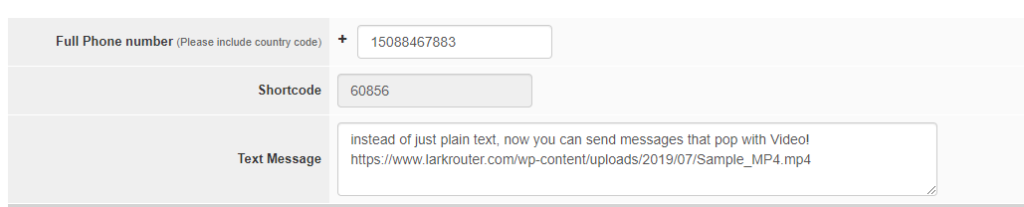
What is delivered:
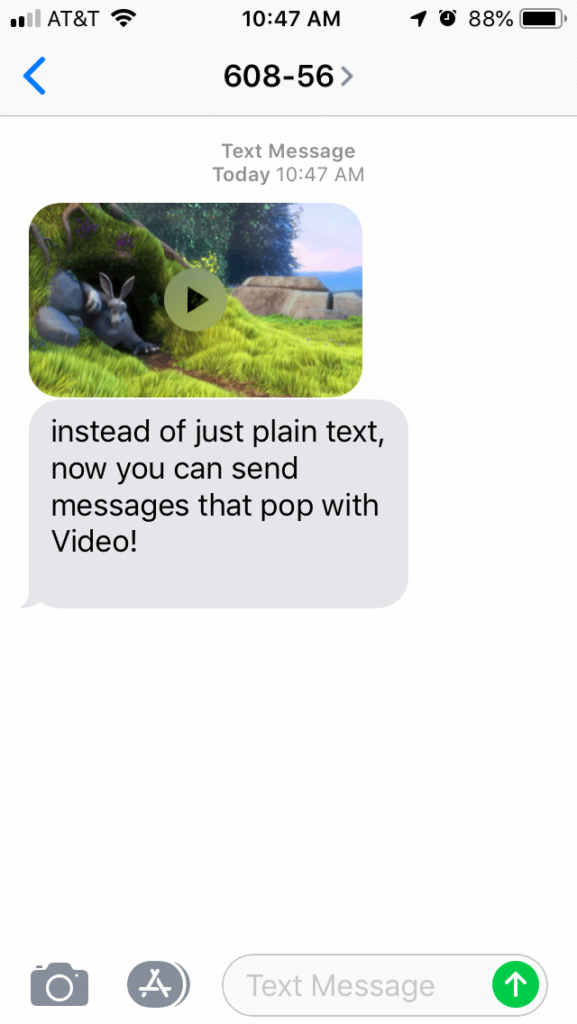
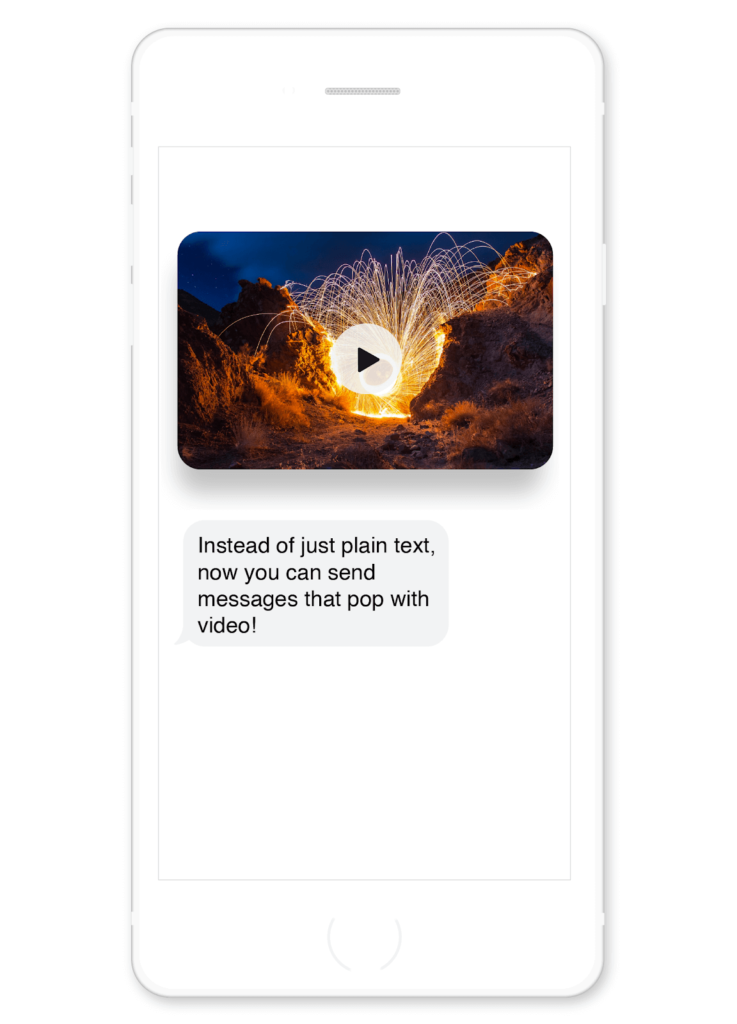
Technical Notes #
If installed on Premise, the Lark Router will connect to register.larkrouter.com on port 443 to verify the license key/registration credentials and provide message counts each hour for billing purposes. No message or other connectivity data is transferred to the lark registration server.
