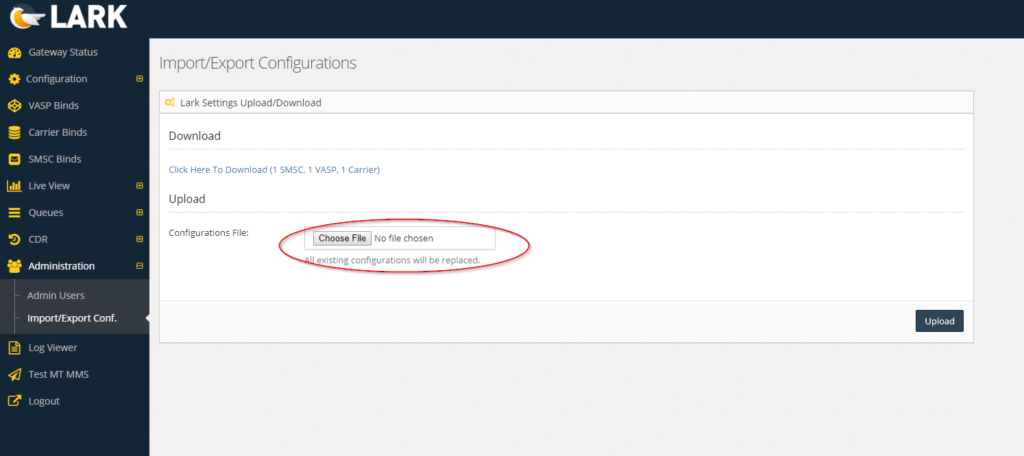Table of Contents
Step 1: Log into Lark Router and go to #
Administrator → Import/Export Configurations
Download your current configuration
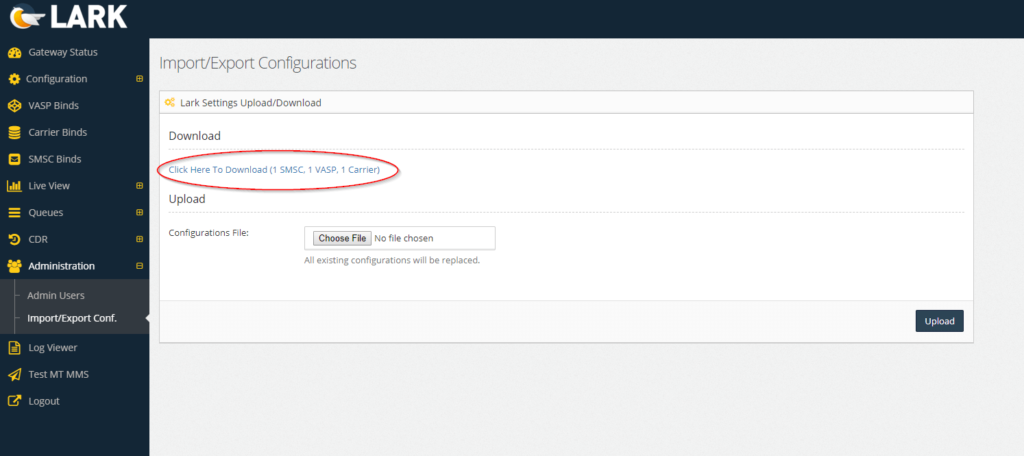
Step 2: In your shell program (BASH or PowerShell) run the following commands #
Running Linux
- docker-compose down
- This will stop all of the services and containers
- sudo rm -rf data/
- Removes data files
- docker image prune
- Removes saved images
- docker container prune
- Removes saved containers
- docker volume prune
- Removes saved volumes
- docker network prune
- Removes saved network adapters
- docker-compose pull
- Retrieves latest images from Docker Hub
- docker-compose up –remove-orphan
- Brings up the new containers and services needed for Lark Router and removed unconnected containers
Running Windows
- docker-compose down
- This will stop all of the services and containers
- docker image prune
- Removes saved images
- docker container prune
- Removes saved containers
- docker volume prune
- Removes saved volumes
- docker network prune
- Removes saved network adapters
- docker-compose pull
- Retrieves latest images from Docker Hub
- docker-compose up –remove-orphan
- Brings up the new containers and services needed for Lark Router and removes unconnected containers
Step 3: Go back to Lark Router #
Administrator → Import/Export Configurations
Upload previously saved configuration file