Table of Contents
Manage your profile, users and configuration.
My Profile #
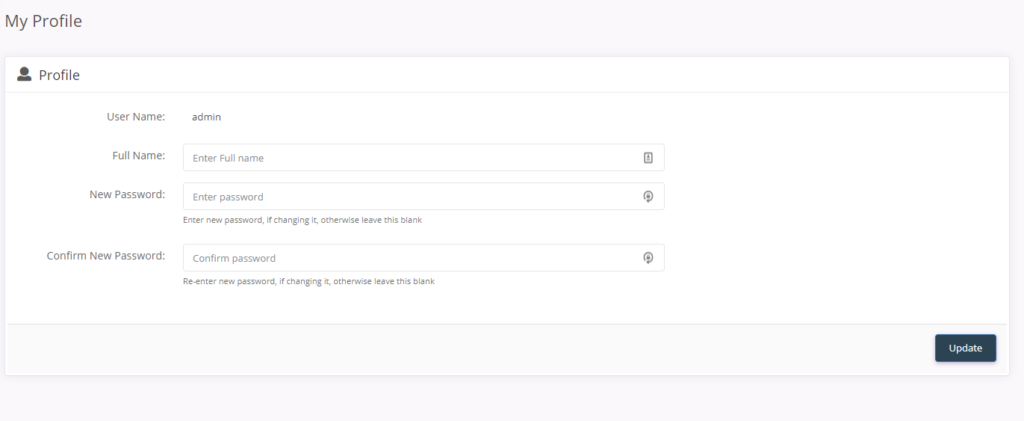
Update your Name and Password
Manage Users #
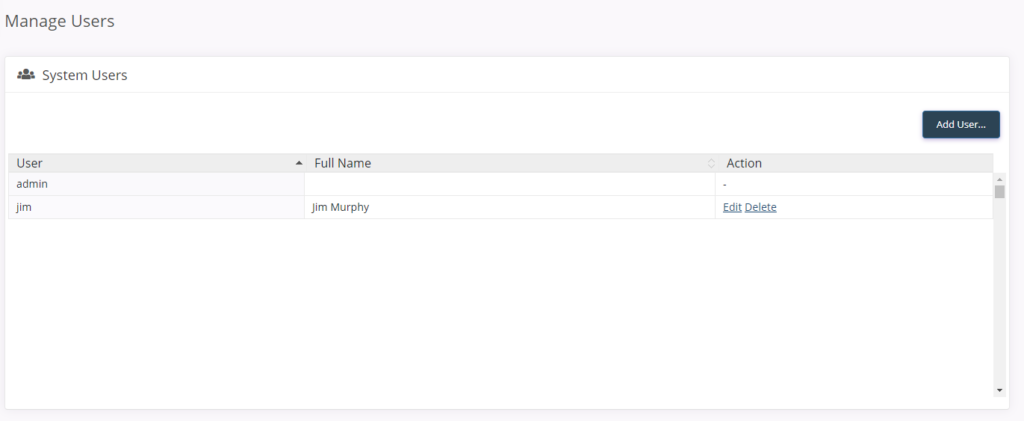
You can see all of the users. You can delete or edit each user.
Click Add User to create a new user.
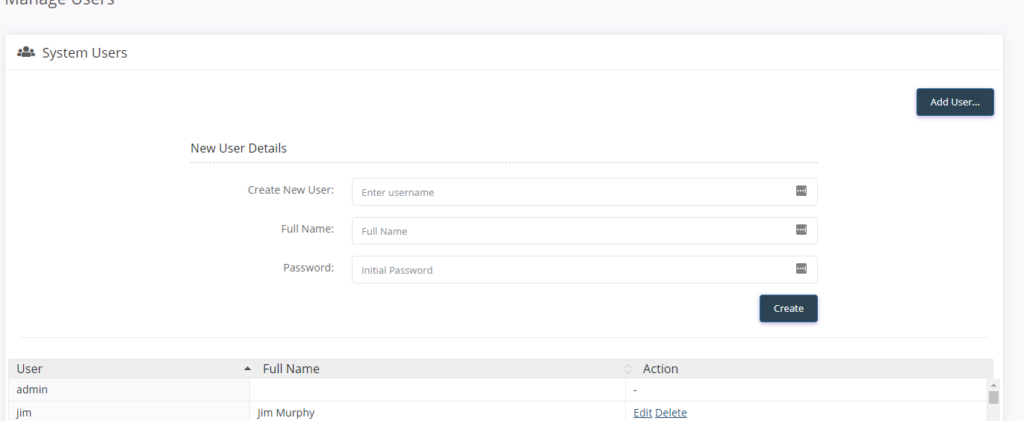
Provide Username, Full Name and initial password.
Config Backup #
After making changes to your Lark Router it is recommended that you backup your configuration for safekeeping.
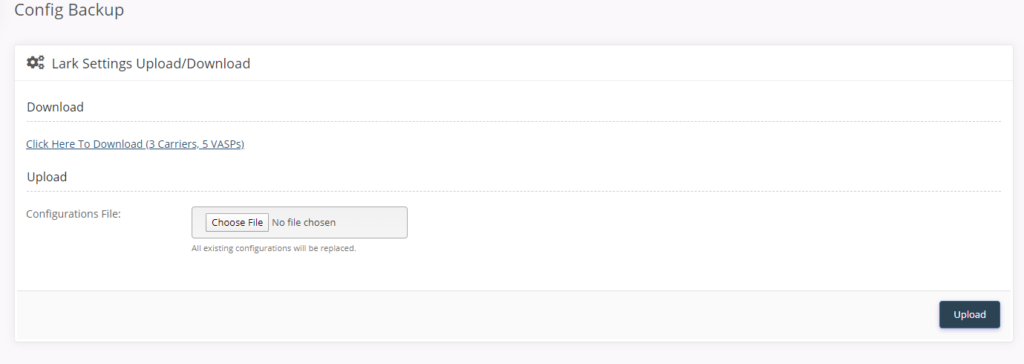
The download allows you to save the configuration file.
Upload allows you to restore a previously saved configuration file.
